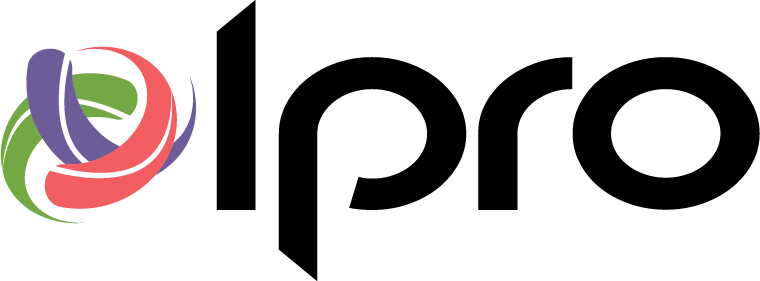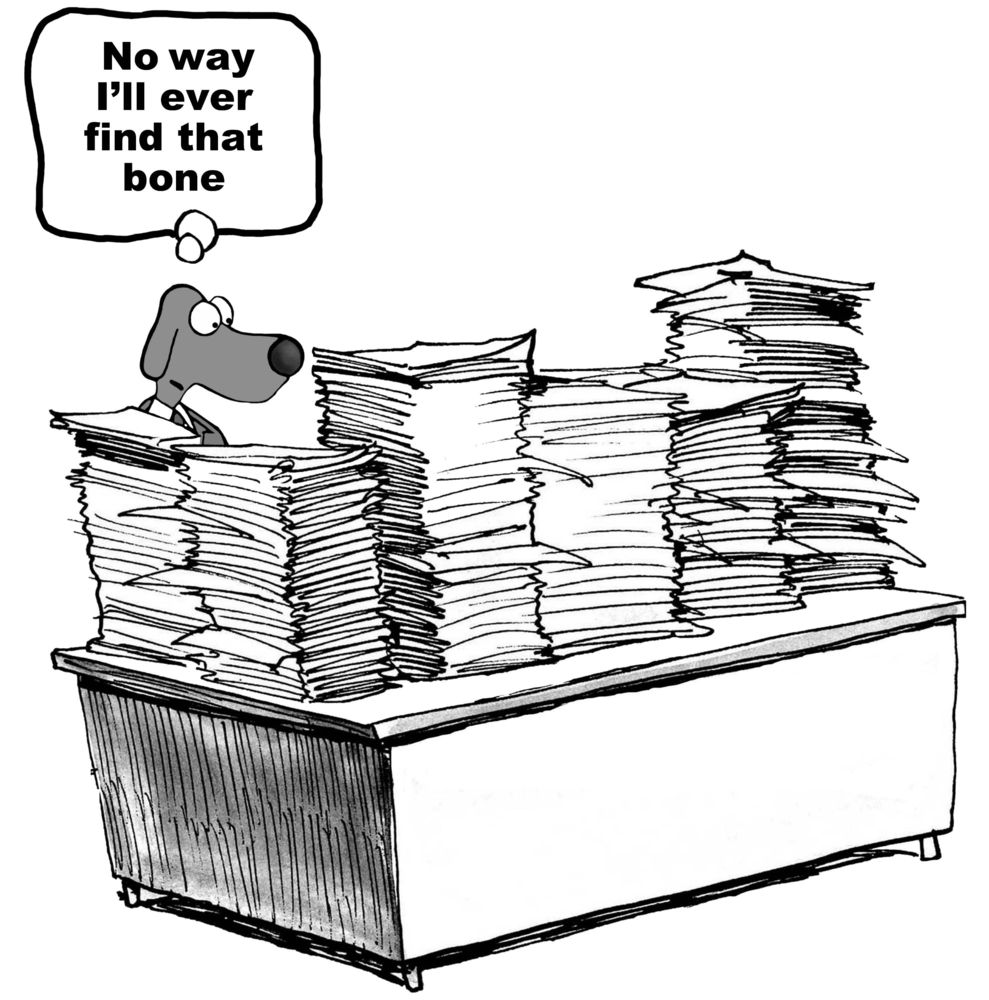6 Reasons Why Desktop eDiscovery is Still a Viable Solution in a Cloud-Based World
For several years now, cloud-based eDiscovery has been touted as the wave of the future, and there’s no doubt about its benefits.
- Scalability
In the cloud large datasets aren’t a problem, giving you the ability to scale when big cases arrive at your door
- No Maintenance Required
Because the cloud host manages software and infrastructure updates, you never have to worry about upgrades
- Predictable Pricing
Cloud-based platforms are often priced on a subscription model, giving the user predictability when it comes to budgeting
But for all the power the cloud brings, sometimes it’s not always the answer to an organization’s needs before or after review. That’s where a modern (not legacy products from the last decade), easy-to-deploy, local solution can cut a lot of hours and pain from your daily workload, while keeping overhead even lower than a cloud-hosted enterprise solution.
Here are 6 reasons desktop eDiscovery is still a viable solution:
Low Cost Quick Look
Need to take a quick look at a PST, some loose files, or a few directories of data? If you FTP your data to the cloud, it adds to your hosting costs. A solution like Ipro for desktop allows you to quickly ingest any native data, perform ECA and quick Review, find what you want, and produce it. If data needs to be hosted after that, you’ll only be paying for what’s relevant.
After the Case is Done
After a case, you need to maintain the data, allowing you to go back and retrieve and produce documents when asked. But do you really need to leave that data in the cloud where monthly hosting fees continue to add up? Ipro for desktop allows you to archive your hosted cases locally with the full power to access everything at any time, with virtually no cost.
Fact Management and Case Prep
You won’t find this in enterprise cloud eDiscovery platforms! But with Ipro for desktop, data streams from Review into the fact manager, allowing you to organize evidence at any phase of the litigation life-cycle. Rather than just tagging a document for later, users can cite the specific text or section of a document, link it to the “fact” and call it up during presentation. You can also share and search transcripts between modules, making your case-build efficient and simplified.
No Internet? No problem!
Even with today’s technology, you may still find yourself without internet, whether in the courtroom, on a plane over the ocean, or when service may just not be what you need. With Ipro’s desktop eDiscovery solution, you can go completely mobile with a “Published” version of your case that runs in the review database on your local machine. Once you have service again, you can sync all of your changes and work-product back to the network.
Other tasks that may be difficult for cloud platforms but not for Ipro for desktop
- Scan directly into a database
- Print from a print server to offload the individual Review user machines
- Easy bulk Unitization of large documents
- Easy bulk image and OCR of documents
- Ingest raw images without a loadfile
- Clip and crop 3rd party production images and re-brand
- Manual coding with names normalization
- Custom production options, and many more…
Scale to the Cloud When Things Get Big
Yes, a desktop solution can surge to the cloud if the need arises. If your cases get too large for your physical infrastructure or need to be accessed online by co-counsel, they can temporarily be moved to the Ipro cloud, giving you that extra horsepower on demand, allowing you to take on cases of any size or complexity without significant ramp-up time or monetary investment.
Conclusion:
Again, the cloud has many benefits, but there are some things only a desktop solution can do. And if it’s been purpose-built for modern challenges, there’s no reason why desktop shouldn’t have a place at the eDiscovery table.
To learn more about Ipro’s Desktop eDiscovery solution, visit us here.