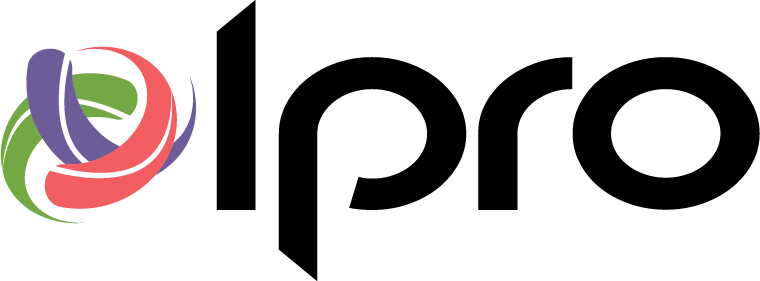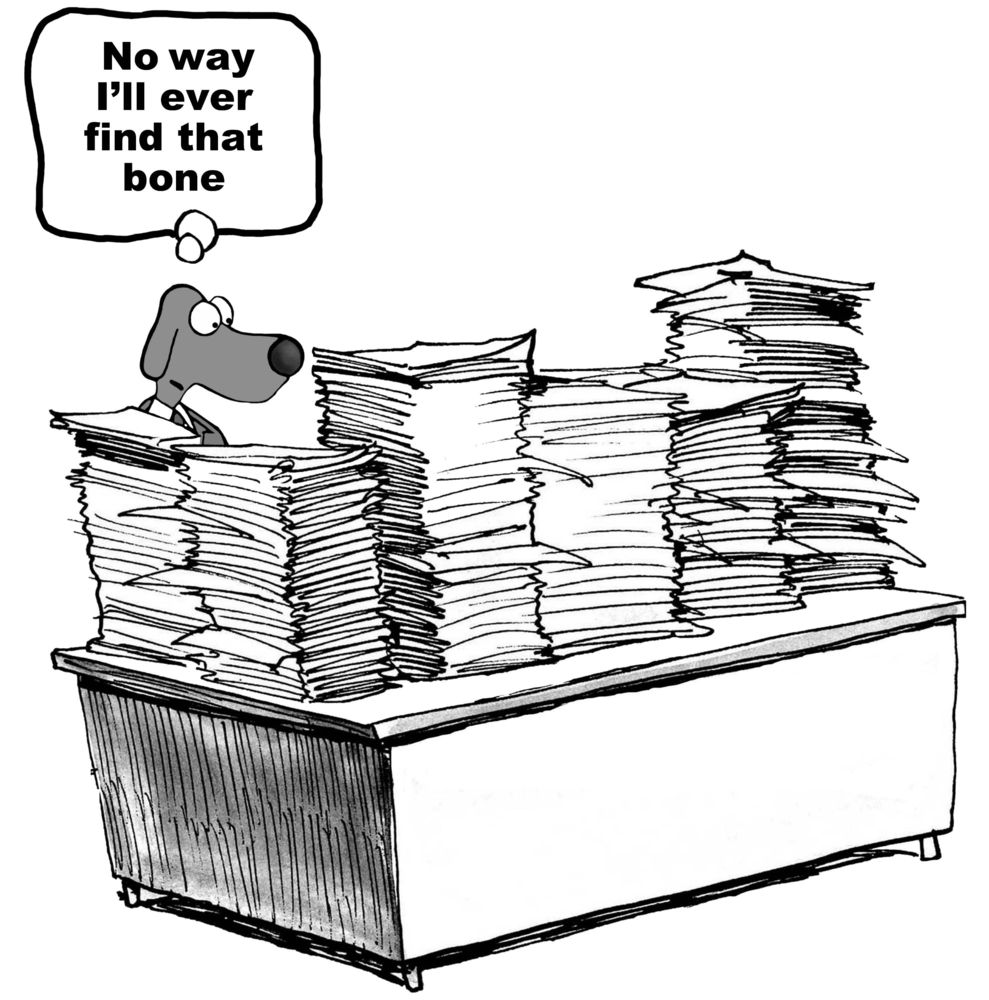eDiscovery Processing Challenges and How Technology Can Help
The processing stage of eDiscovery is like the forgotten middle child of the EDRM. Most people working in eDiscovery are focused on how to best preserve and collect data, and then how to find what’s relevant from that collection during review. The processing stage – which falls between those steps – is usually just expected to happen. Like magic. But processing isn’t magic. It’s an important and challenging step in the eDiscovery process that many people may overlook.
Challenges from a Developer’s Point of View
Scott Kirk, Product Manager of Processing at Ipro, said that one of the biggest challenges when it comes to developing software for this stage is the, “near infinite file types and variations within each type.”
This isn’t something that’s hard to grasp when you think about it. Just look at all the programs and applications you may use in a given day: email, chat, social media, planning and content-creation tools, etc. All of these create different file types. Different versions of the same program or application create variations, and different formatting within each of those can create still more variations. So even something as common as a word or an excel file may seem straightforward, there are so many variables that have to be considered (reverse engineering, deconstructing them, gathering the metadata, text, etc.) when getting those collected files into review.
While adapting to new file types is important, Kirk also raises the issue of knowing “how soon to support a new ‘fad’ file-type? Is the work worth it, is the type prevalent enough to warrant the effort, time, and money to support it if one customer comes across an unusual file type once a year?”
Challenges from the User’s Point of View
Tom O’Connor, director of the Gulf Coast Legal Technology Center and well-known industry thought-leader notes three main challenges when it comes to the processing stage:
Loading Data: “Load file prep is still a mess. I (and people I work with) still get up to two-thirds of their load files with errors.”
Separate Programs: “Being able to load data into the program which will also do the review is a major help, instead of having one program for processing then moving it into a separate review program.”
Exception Reporting: “This is absolutely crucial, and it’s astonishing to me how many programs don’t do it or do it in an incomplete manner.”
Steps for Creating a Smooth Processing Stage
Know Your Data
As with most things in eDiscovery, knowing your organization’s data landscape is a good first step. Find out what programs are being used for communication and data creation and include them in a data inventory. That way if litigation should arise, you will have a heads-up for particular file-types that may be easy enough to preserve but might cause issues during processing (such as Slack or other new data types).
Don’t Wait Until It’s Too Late to Start Researching
If you’re a corporation, don’t wait until litigation is imminent to begin researching potential eDiscovery software and service providers. Know the different options which are available to your organization and which would fit your individual needs.
If you’re a law firm, it’s easy to get stuck in a “that’s the way we’ve always done it” mentality. Be on the lookout for trends in new file types that organizations are using, as well as ways to streamline the speed and outcome of data processing. You can also look for a powerful processing engine that built into an advanced Review tool. The goal is to get to the facts of the case as quickly as possible. Which means that processing shouldn’t get in the way of moving collected data into ECA and Review so that relevant data can be identified.
If you’re a service provider, you’ll also want to research if a processing engine can operate by itself or if it’s part of a larger suite of eDiscovery tools, along with any connectors available that would allow you to hook into other applications your clients may need.
Look for a Technology Partner
Fortunately, you don’t have to do all of this alone. After understanding your data and what your processing needs might be, look for a vendor that will partner with you, not only with their software, but also with the ability to provide services and support on demand, so that any situation that may arise can be handled quickly, accurately, and efficiently.
How Ipro Can Help
eCapture is the backbone processing engine of Ipro for enterprise, and can take control over large, complex data sets with outstanding speed, while producing the highest quality documents for review. eCapture’s automated workers require almost no human supervision, allowing it to continue processing data, even after hours.
File Types
Ipro for enterprise can process hundreds of different electronic file types, including complex situations such as extracting comments from PDFs or pulling additional metadata from photographs. You can also feed passwords into eCapture at the start, allowing password-protected data across jobs (Discovery, Streaming Discovery, Data Extract, Process, and Enterprise Imaging) to be unwrapped as they’re processed, including extraction from protected PST files. Then, when the job is complete, you can convert the final document collection to TIFF or PDF using high-speed production technology, saving time and money by streamlining your discovery workflow.
Load File Errors
The most recent reporting from Ipro shows that eCapture has an error rate well below industry standards (13.9% on ingestion and 6.3% on processing). Combine this with the Ipro Support Team’s 95.4% Satisfaction Rating, a Net Promoter Score of 78, and 30 years’ experience in the industry, and you know your data is in good hands.
QC Reporting
Ipro for enterprise has a feature-rich quality control module which lets QC personnel validate processed data in batches appropriate for their skill level. Ipro for enterprise will also flag certain documents for further attention during QC.
Streams into Review
eCapture by Ipro is fully functional as a standalone application, but also works as the processing engine for Ipro’s enterprise solution. With Ipro for enterprise, processed data is streamed directly into review where multiple advanced analytics tools (including ECA and TAR) are available, giving reviewers eyes on documents in minutes.
Find Out How Your Organization Can Get 15x Faster Processing with Ipro!
Written by Jim Gill
Content Writer, Ipro